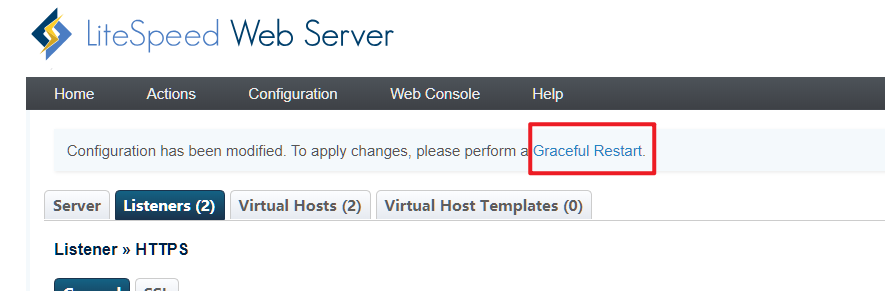- HTTPS 配置
HTTPS 配置
本文将介绍普通HTTP虚拟主机如何升级为HTTPS,以及 LiteSpeed HTTPS 的进阶设置。
一、登陆 LiteSpeed 管理控制台。 一般是 , https://<你的公网ip>:7080 ,
如果不知道账号密码,可以在 SSH 中输入:cat /root/defaulthtpasswd 。
二、进入 Configuration —— Virtual Hosts,点击要配置HTTPS的域名点击 View/Edit
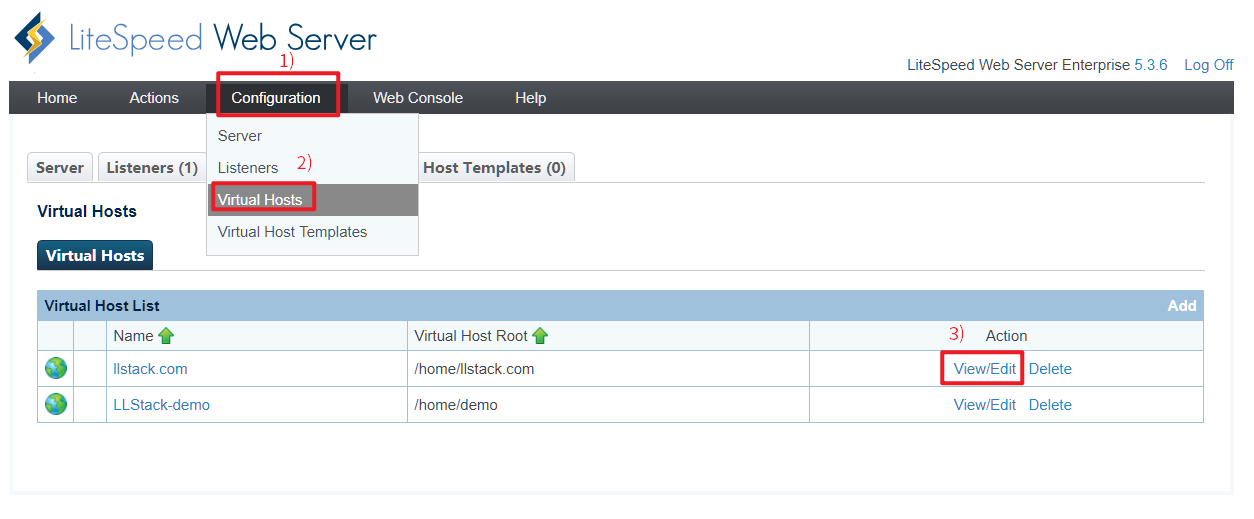
三、点击 SSL ,然后再每个项目组进行编辑 Edit
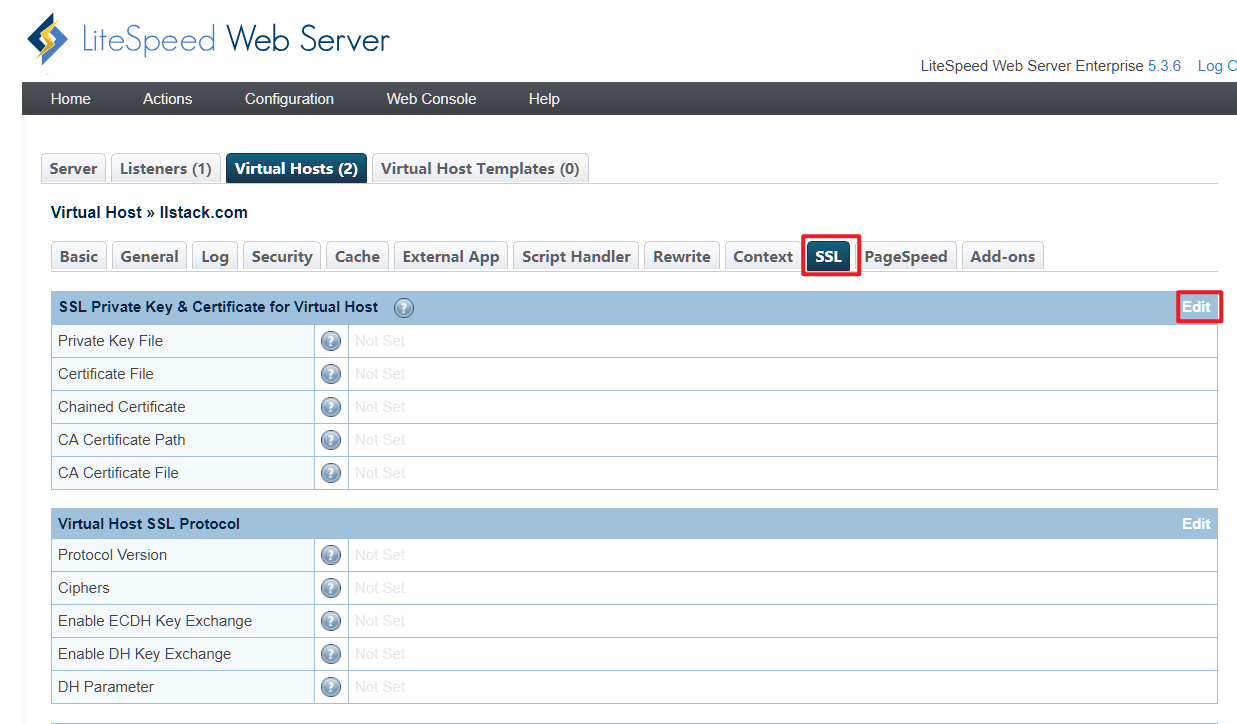
四、SSL Private Key & Certificate 我们这样编辑(这里的证书可以是任意证书,自签的都可以,到时候我们虚拟主机上的SSL设置会覆盖监听的SSL)。 SSL 格式按照 Nginx 模式下载就行,PEM格式。
如果 CA 中间证书和域名证书是分离的,那么 Chained Certificate 需要设置为 No,然后CA 中间证书填写在 CA Certificate File 栏。
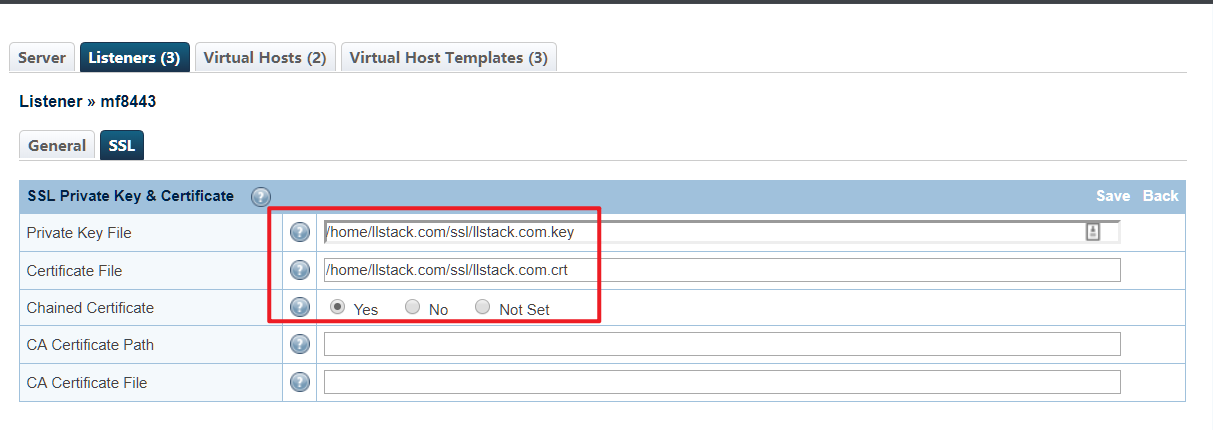
五、为了提升安全性,我们生成一个 生成赫尔曼(DH)密钥。
cd /home/<你的域名>/ssl/openssl dhparam -out <你的域名>.pem 2048
示例:
cd /home/llstack.com/ssl/openssl dhparam -out llstack.com.dh.pem 2048
六、修改 Virtual Host SSL Protocol :
1.Protocol Version 即 协议版本,不建议勾选 SSL v3.0。 为了更高的安全性,也可以考虑不勾选 TLS v1.0。
2.Ciphers,填写 TLS13-AES-256-GCM-SHA384:TLS13-CHACHA20-POLY1305-SHA256:TLS13-AES-128-GCM-SHA256:TLS13-AES-128-CCM-8-SHA256:TLS13-AES-128-CCM-SHA256:EECDH+CHACHA20:EECDH+CHACHA20-draft:EECDH+ECDSA+AES128:EECDH+aRSA+AES128:RSA+AES128:EECDH+ECDSA+AES256:EECDH+aRSA+AES256:RSA+AES256:EECDH+ECDSA+3DES:EECDH+aRSA+3DES:RSA+3DES:!MD5;
3.Enable DH Key Exchange,勾选为 Yes
4.DH Parameter,填写第五步生成的文件,例如 /home/llstack.com/ssl/llstack.com.dh.pem
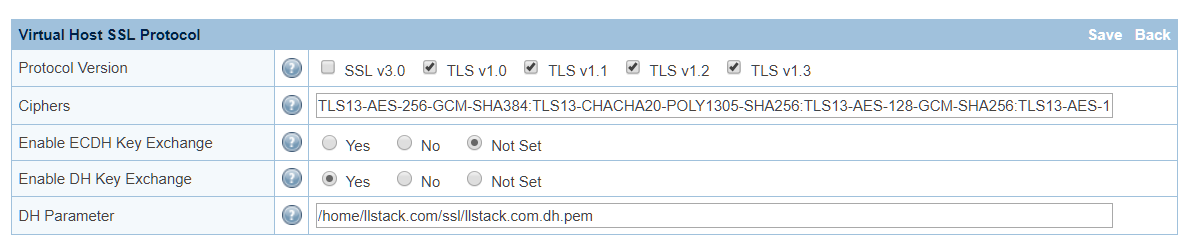
七、Security & Features ,参照图片填写。 QUIC 推荐开启。
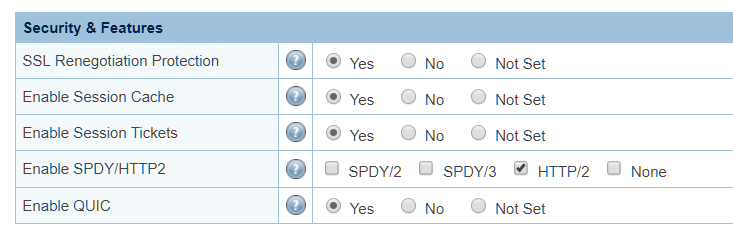
八、进入 Configuration —— Listeners,对名叫 HTTPS 的监听器进行编辑 View/Edit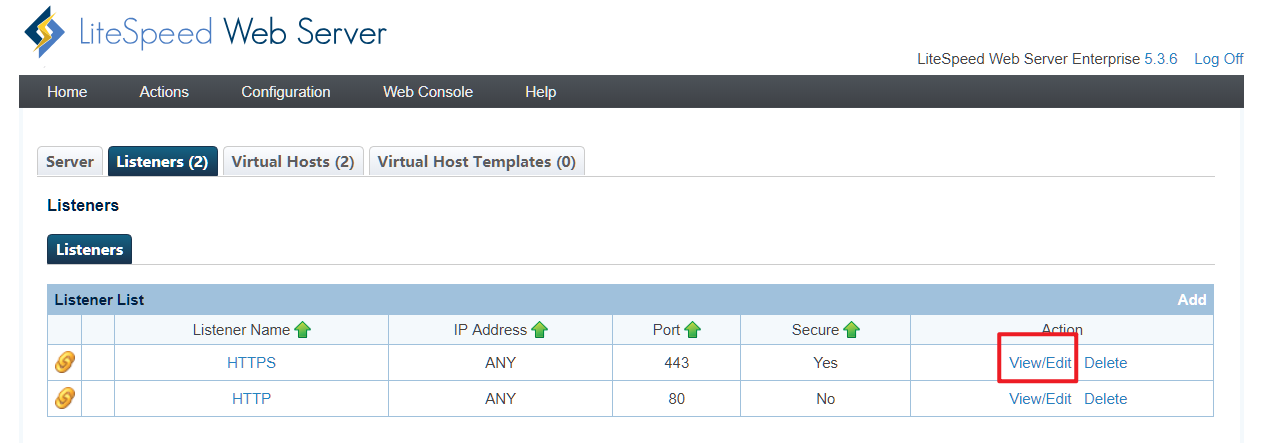
九、在 Virtual Host Mappings 处,选择 ADD
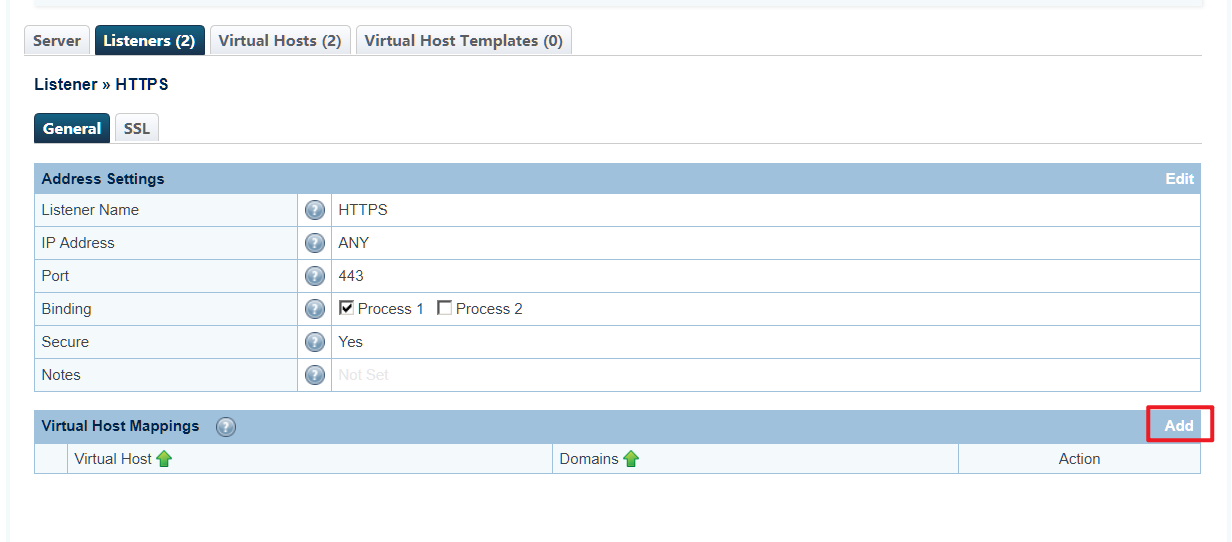
十、选择要使用的 Virtual Host ,然后输入域名。 点击 Save 保存。
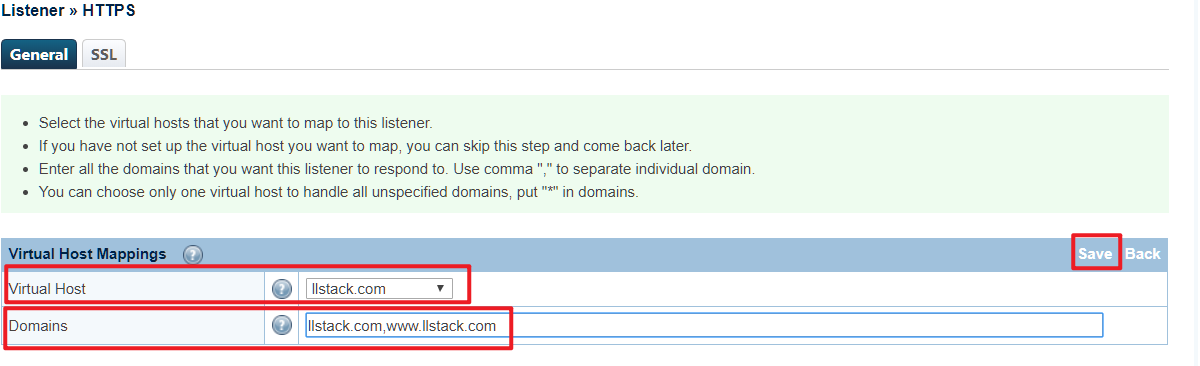
十一、我估计你肯定忍上门的提示很久了,选择就可以点 Graceful Restart. 进行平滑重启了。