- 行操作
- 行单机
- 行双击
- 行单选
行操作
TIP
1.0.0+
行单机

单机一行数据时回调row-click方法,同时返回当前行的row数据,event当前的操作对象,column当前列的属性
<avue-crud :data="data" :option="option" @row-click="handleRowClick"></avue-crud><script>export default {data() {return {data: [{name:'张三',sex:'男'}, {name:'李四',sex:'女'}],option:{page:false,align:'center',menuAlign:'center',column:[{label:'姓名',prop:'name'}, {label:'性别',prop:'sex'}]}};},methods: {handleRowClick (row, event, column) {this.$notify({showClose: true,message: '单机'+JSON.stringify(row),type: 'success',});},}}</script>
行双击

双击一行数据时回调row-dblclick方法,同时返回当前行的row数据,event当前的操作对象,column当前列的属性
<avue-crud :data="data" :option="option" @row-dblclick="handleRowDBLClick"></avue-crud><script>export default {data() {return {data: [{name:'张三',sex:'男'}, {name:'李四',sex:'女'}],option:{page:false,align:'center',menuAlign:'center',column:[{label:'姓名',prop:'name'}, {label:'性别',prop:'sex'}]}}},methods: {handleRowDBLClick (row, event) {this.$notify({showClose: true,message: '双击'+JSON.stringify(row),type: 'success',});},}}</script>
行单选
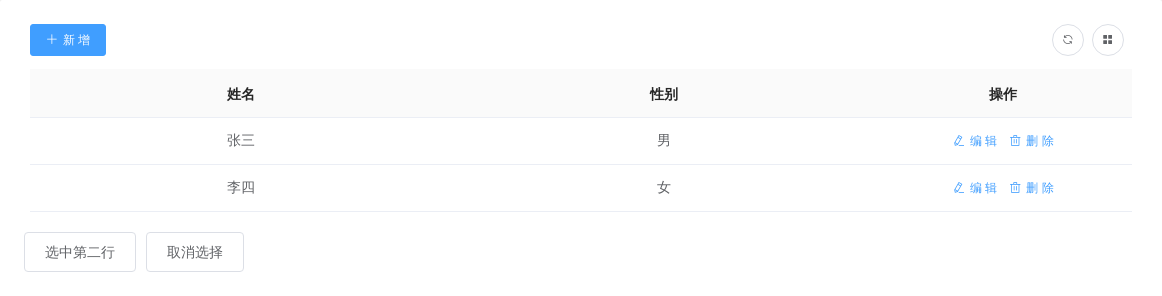
单选一行数据时需要设置highlightCurrentRow属性为true,回调current-row-change方法,同时返回当前行的row数据,
<avue-crud ref="crud" :data="data" :option="option0" @current-row-change="handleCurrentRowChange"></avue-crud><div style="margin-top: 20px"><el-button @click="setCurrent(data[1])">选中第二行</el-button><el-button @click="setCurrent()">取消选择</el-button></div><script>export default {data() {return {data: [{name:'张三',sex:'男'}, {name:'李四',sex:'女'}],option0:{highlightCurrentRow:true,page:false,align:'center',menuAlign:'center',column:[{label:'姓名',prop:'name'}, {label:'性别',prop:'sex'}]}}},methods: {setCurrent(row) {this.$refs.crud.setCurrentRow(row);},handleCurrentRowChange(val){this.$notify({showClose: true,message: '单选'+JSON.stringify(val),type: 'success',});}},}}</script>
