- 如何修改 CoreDNS 配置
- 如何修改 Jenkins 初始化配置
如何修改 CoreDNS 配置
一、通过 CoreDNS 的 hosts 插件配置 KubeSphere 集群的 DNS 服务,使集群内部可通过 hostname 域名访问外部服务。
1、登陆集群控制节点,执行命令 kubectl edit configmap coredns -n kube-system -o yaml,该命令可编辑 coredns 的配置文件,编辑 data 字段,如下, hosts 的内容为新增内容。
data:Corefile: |.:53 {errorshealthhosts {192.168.0.2 harbor.devops.kubesphere.local192.168.0.2 gitlab.devops.kubesphere.localfallthrough}kubernetes cluster.local in-addr.arpa ip6.arpa {pods insecureupstream /etc/resolv.conffallthrough in-addr.arpa ip6.arpa}prometheus :9153proxy . /etc/resolv.confcache 30loopreloadloadbalance}
说明:192.168.0.2 是 KubeSphere 集群的内任意节点IP,请根据实际情况填写。harbor.devops.kubesphere.local 和 gitlab.devops.kubesphere.local 分别为 Harbor 和 GitLab 的域名。
如何修改 Jenkins 初始化配置
通过修改 Jenkins 初始化配置,使在执行构建任务的容器中配置—insecure-registry,使 Harbor 能正常推拉镜像。
1、以集群管理员账号 admin 登录 KubeSphere,先点击平台管理,然后进入企业空间。
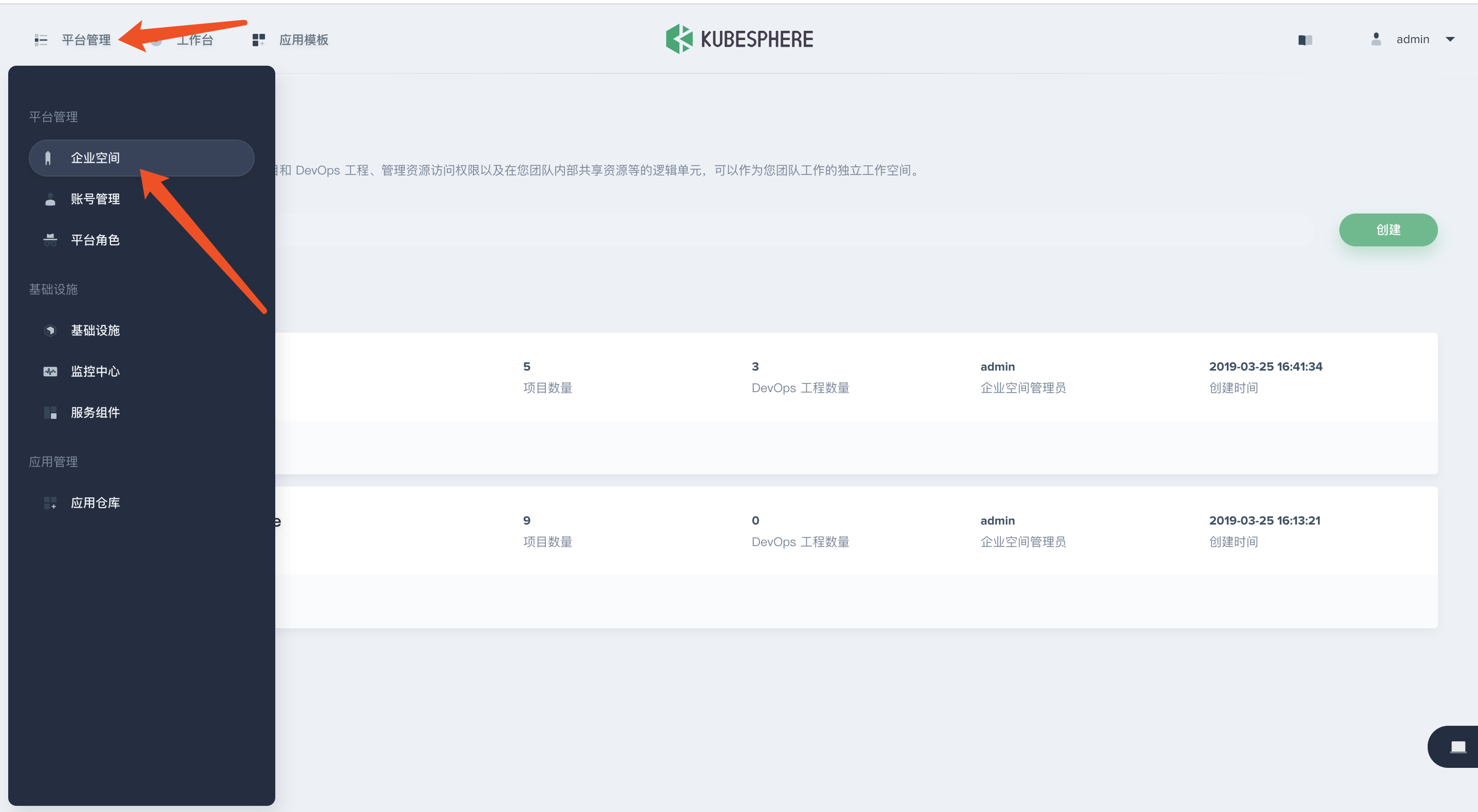
2、选择 system-workspace,点击进入该企业空间

3、选择 项目管理,进入项目kubesphere-devops-system。
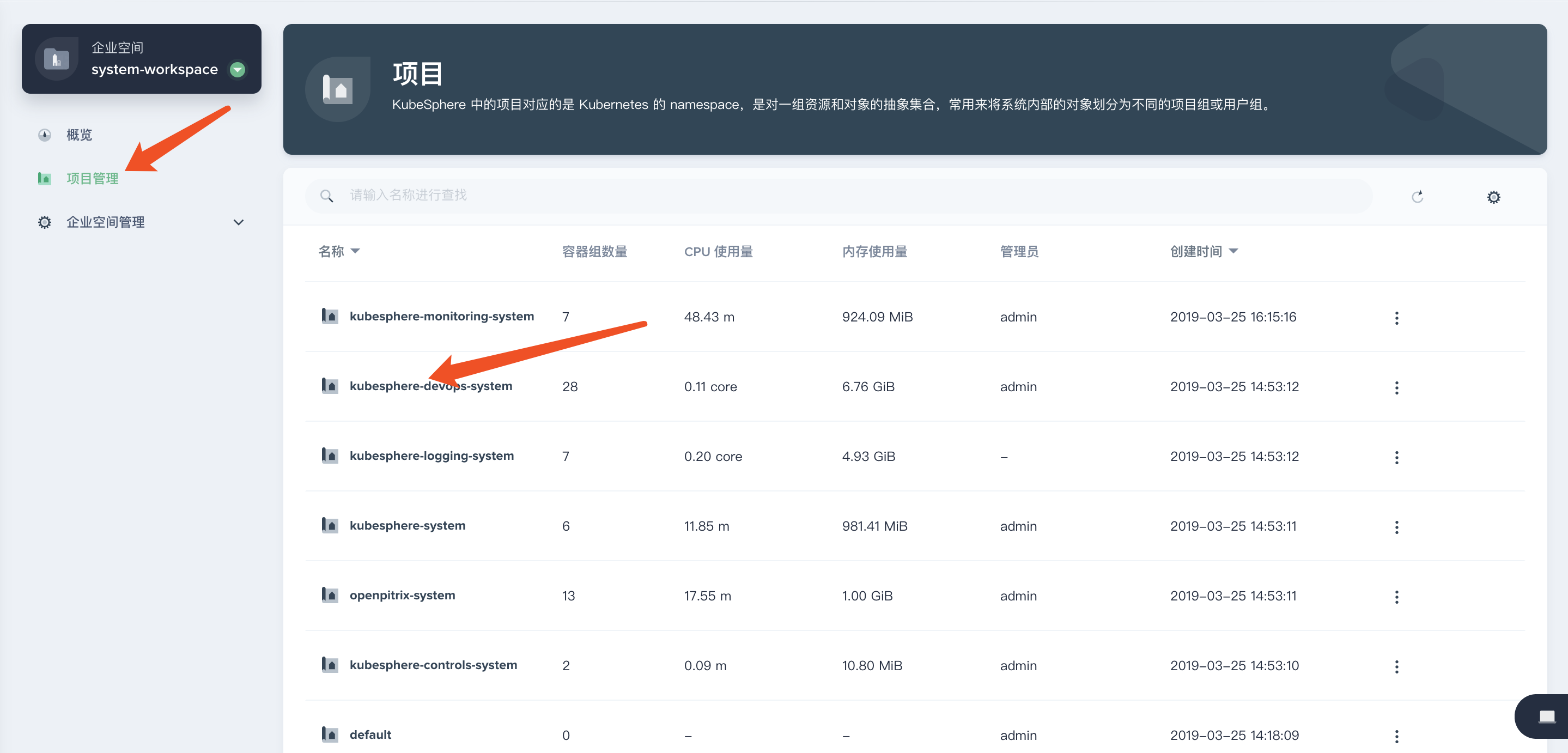
4、点击配置中心下的 配置,然后找到名称为 jenkins-casc-config 的配置文件,点击进入。
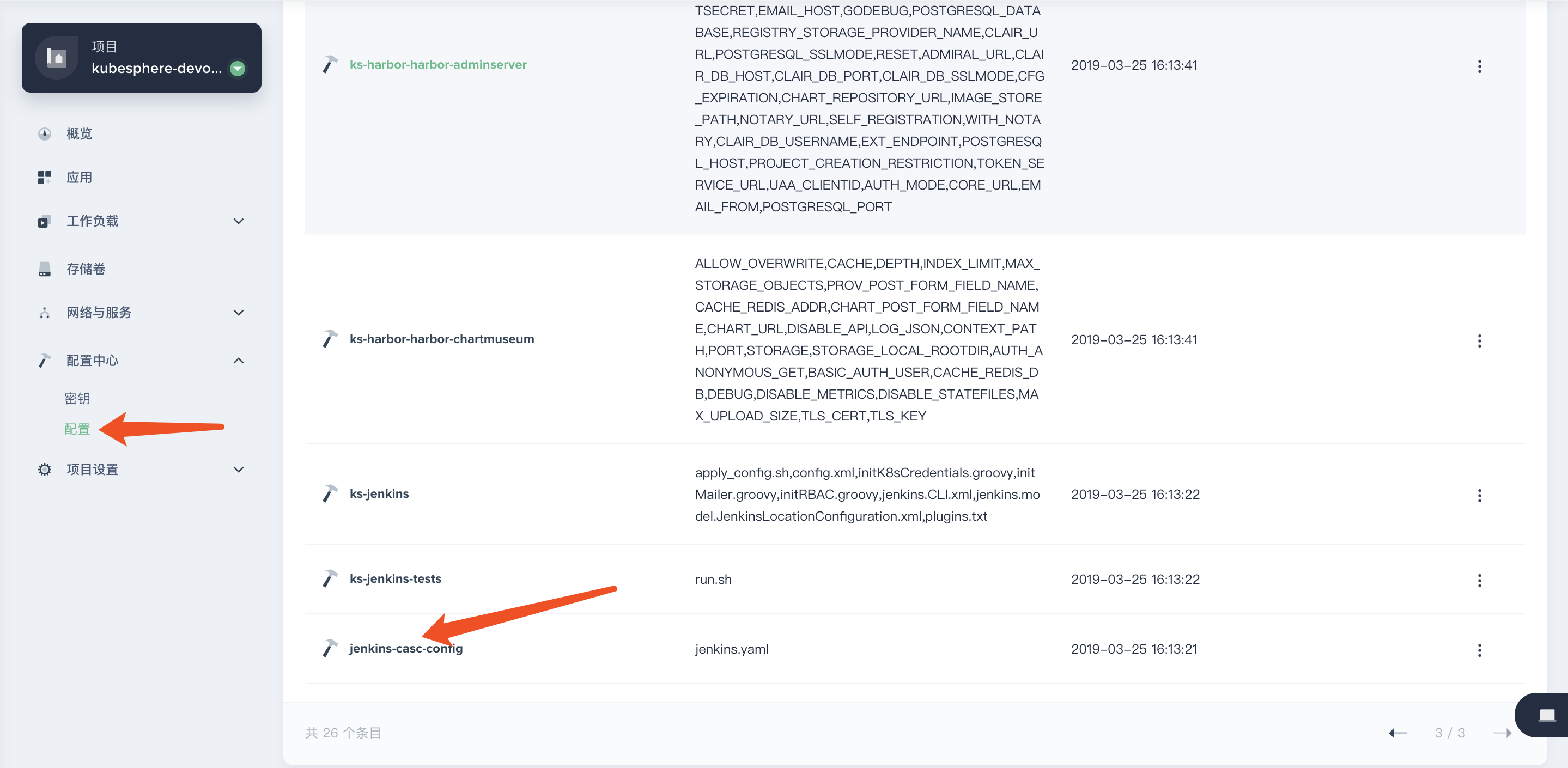
5、进入配置后,点击 更多操作 下面的 编辑配置文件 。
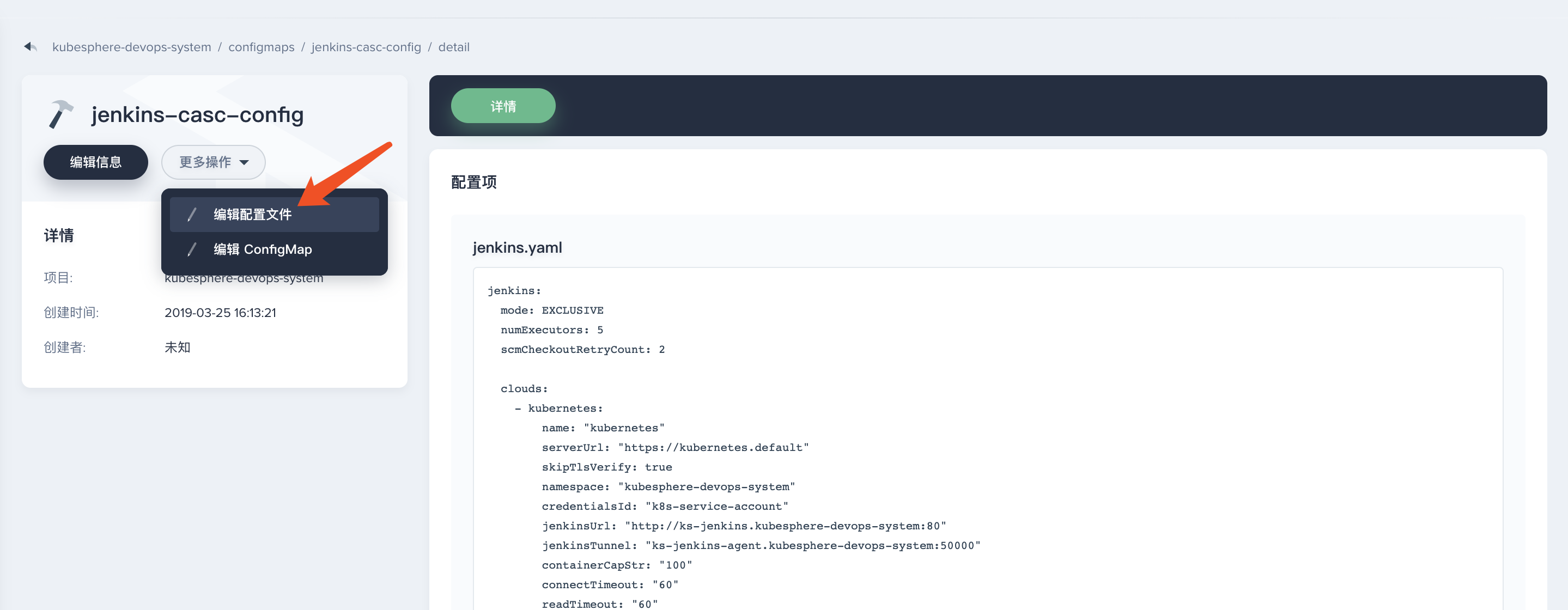
6、该配置文件共有配置4个服务,在 data.jenkins.yam.jenkins.clouds.kubernetes.templates 下,name 分别为 base、nodejs、maven、go,分别修改其各个 name 为 docker-server 下的 args 参数,将原来的 args: "--insecure-registry harbor.devops.kubesphere:30280" 改为 args: "--insecure-registry harbor.devops.kubesphere.local:30280。以 go 为示例,修改完后的配置如下(其中标注*的为修改行):
- name: "go"namespace: "kubesphere-devops-system"label: "go"nodeUsageMode: "EXCLUSIVE"idleMinutes: 0 # Do not reuse pod.containers:- name: "go"image: "kubesphere/builder-go:advanced-1.0.0"command: "cat"ttyEnabled: trueenvVars:- containerEnvVar:key: "DOCKER_HOST"value: "tcp://localhost:2375"- name: "jnlp"image: "jenkins/jnlp-slave:3.27-1"args: "${computer.jnlpmac} ${computer.name}"resourceRequestCpu: "100m"resourceRequestMemory: "32Mi"- name: "docker-server"image: "docker:18.06.1-ce-dind"ttyEnabled: trueprivileged: true* args: "--insecure-registry harbor.devops.kubesphere.local:30280"envVars:- containerEnvVar:key: "DOCKER_HOST"value: "tcp://localhost:2375"workspaceVolume:emptyDirWorkspaceVolume:memory: false
修改更新后,需要登陆 Jenkins 重新加载,具体步骤请参考 登陆 Jenkins 重新加载。
