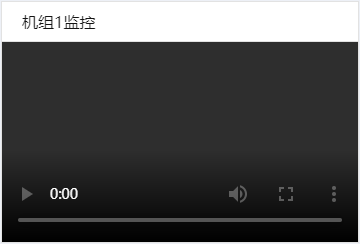- 1. Dashboard显示板配置使用手册
- 2. 修订记录
- 3. 显示板支持列表配置
- 3.1. 配置说明
- 3.1.1. 卡片样式说明:
- 3.1.2. 服务作业报警故障说明:
- 3.1.3. 统计类字段说明
- 3.1.4. 区间状态类说明:
- 3.1.5. 多个key合并显示说明:
- 3.1.6. 累计值配置说明:
- 3.1.7. 设备在线/离线标识配置说明:
- 3.2. 显示板分页说明
- 3.2.1. 分页示例
- 3.3. 示例说明
- 3.3.1. 组态图
- 3.3.2. 曲线
- 3.3.3. 表盘
- 3.3.4. 地图
- 3.3.5. 柱状图
- 3.3.6. 饼状图
- 3.3.7. 卡片
- 3.3.8. 横向式卡片
- 3.3.9. 雷达图
- 3.3.10. 表格
- 3.3.11. 列表
- 3.3.12. 组参数列表
- 3.3.13. 视频监控
- 3.1. 配置说明
1. Dashboard显示板配置使用手册
2. 修订记录
| 日期 | 版本 | 说明 | 编写 |
|---|---|---|---|
| 2019-11-01 | 1.0 R1 | 1.组态图区块增加title;2.增加显示板状态灯配置; | lizhijun |
3. 显示板支持列表配置
注:
图表数据更新需配置一个from表示数据来源,不配置无法更新数据
其他的数据来源则是配置在项id中。
3.1. 配置说明
3.1.1. 卡片样式说明:
卡片支持颜色配置, "backgroundColor" 属性配置背景色, "fontColor" 属性配置字体颜色。
3.1.2. 服务作业报警故障说明:
- 服务 url项:"service",显示项 "params" 可选 ["service_id"—编号,"service_name"—名称,"category"—类型,"description"—描述,"date"—时间,"equipment_name"—设备名称]
- 作业 url项:"activity",显示项 "params" 可选 ["activity_id"—编号,"activity_name"—名称,"category"—类型,"description"—描述,"date"—时间,"equipment_name"—设备名称]
- 报警 url项:"alarm",显示项 "params" 可选 ["alert_id"—编号,"alert_name"—名称,"description"—描述,"created"—时间,"equipment_name"—设备名称]
- 故障 url项:"fault",显示项 "params" 可选 ["fault_id"—编号,"fault_name"—名称,"description"—描述,"created"—时间,"equipment_name"—设备名称]
- 报警故障 url项:"warn",显示项 "params" 可选 ["id"—编号,"name"—名称,"type"—类别,"description"—描述,"created"—时间,"equipment_name"—设备名称]
- 服务作业 url项:"task",显示项 "params" 可选 ["id"—编号,"name"—名称,"type"—类别,"description"—描述,"date"—时间,"equipment_name"—设备名称]
以上都记录均为默认取最新10条记录,若需显示更多记录数,可在显示项里配置 size:10 参数;
上面所有获取数据显示的仅且支持在表格中显示。
3.1.3. 统计类字段说明
- type:年|月|周|日|小时(year|month|week|day|hour)
- total:取多少条历史记录
多个点的,仅支持曲线
单点的,"statistics" 中增加 "id" 字段,
如上月的:"statistics":{"type":"month","total":1,"id":"TotalCumulativeActivePower2"},
注:柱状图统计,需配置 "statistics":{"type":"month"},type可为[week|month],表示上周/本周|上月/本月
3.1.4. 区间状态类说明:
卡片等文本类可配置 "flag" 的 "key" 为区间值,如: {"0.5<=$val<1.8":正常}
表盘可配置 "color" 为区间颜色段:
如:[[0.6,"#91c7ae"],[1.6,"#63869e"],[2,"#c23531"]],其中数值为一个区间的终点值,当配置有最大最小值(max,min)字段方可生效
3.1.5. 多个key合并显示说明:
id字段为要合并的key集合,split字段为分隔符
如:{ "id": ["S01","S011","S012"], "split":":" ,"value": 0, "name": "瞬时流量", "unit": "Nm³/h" },
3.1.6. 累计值配置说明:
即获取当天、当月、当年、历史的累计结果 [day|month|year|total]
若需显示累计值,则需在配置中添加 "cumulative" 字段配置: "cumulative":{"id":"cumulativeID","type":"day"}
3.1.7. 设备在线/离线标识配置说明:
在组件配置中添加 "equipmentStatus" 字段配置: "equipmentStatus":{"id":"updateStatusId","status":{"0":"离线","1":"在线"}}
配置项 "itemData" / "statusData" 中子项配置:{"id":"updateStatusId","name":"吨汽耗电","value":"离线","cache":false}
3.2. 显示板分页说明
注:
在每页显示板中可自定义行和列,不写默认为4行8列,text类型不支持。
显示板目前仅且支持image与text两种类型
具体每项组件配置详情请看显示板示例说明,此处只列举显示板分页方式
3.2.1. 分页示例
{"Dashboard-1":{"name":"Dashboard中文名称",//显示板分页名称"dataType":"images",//显示板类型"row":4,//行数"col":8,//列数"data":[ //组件数组{ //定义一个显示板组件"type":"gauge","attribute": "sta_gauge",//显示板中定义一个压力仪表盘,当前显示板该图表的key,在当前显示板中必须唯一。"name":"供气压力","unit":"Mpa","min":0,"max":2,"value":$Pressure,"step":5,"color":"#67c23a","xys":{"pos":[0,2],"len":[2,2]}}...]},"Dashboard-2":{"name":"Dashboard中文名称",//显示板分页名称"dataType":"text",//显示板类型"data":[ //组件数组{"type":"textData",//图表的类型"attribute": "grid_AirSupplyPres1",//标识符,用以获取图表更新数值,自定义,唯一"name": "某站点用户访问来源",//label显示的图表名称"itemData":[ //数据项包括 标识符(id),值(value),名称(name) 单位(unit) 状态码对应表(flag){"id":"zhijiefangwen","value":335, "name":"直接访问","unit":"单位","flag": {"0": "卸载", "1":"加载"}},{"id":"youjianyingxiao","value":310, "name":"邮件营销","unit":"单位"},{"id":"lianmengguanggao","value":234, "name":"联盟广告","unit":"单位"},{"id":"shipinguanggao","value":135, "name":"视频广告","unit":"单位"},{"id":"sousuoyinqing","value":1548, "name":"搜索引擎","unit":"单位"}]}...]}}
3.3. 示例说明
3.3.1. 组态图
{"type":"monitor", //图表类型"name":"标题", //图表标题,设置则显示,不设置则无"attribute": "sta_AirSupplyPres", //标识符,用以获取图表更新数值,自定义,唯一"style": { // 背景图形式设置"outer": {"width": "90%","height": "94%","left": "10%","top": "6%"},"inner": {"width": "90%","height": "100%","background-size": "100% 100%"}},"background": "airCompressor.png", //组态背景图,设备图名称,鉴于没有上传组态图附件的地方,只能以名称匹配存储好的静态图片文件"monitorImages": {"id":"z","defImg":"airCompressor_stop.png","flagImage":{0:"airCompressor_stop.png",1:"airCompressor_start.png"}}, //组态图列表配置,在需要根据状态切换时配置。["airCompressor.png"]"statusData":[{"id":"status_item_one","name":"运行状态","flagCode":"0","flagColor":{"0": "#bacbe1", "1":"green"}, //状态码颜色对应表"flag": {"0": "未获取", "1":"已获取"}, //状态码对应表},{"id":"status_item_two","name":"加载状态","flagCode":"0","flagColor":{"0": "#fa5555", "1":"green"}, //状态码颜色对应表"flag": {"0": "卸载", "1":"加载"}, //状态码对应表}],"itemData":[{"id":"L1_2_3","name":"主机电流A","unit":"A","value":0,"position": { //项放置的位置"top": "12%","left": "17%","position": "absolute"}},{"id":"L1_2_4","type": "liquid","max": 100,"min": 0,"value": 0,"position": {"top": "68%","left": "0.5%","position": "absolute"}},{"id":"L1_2_5","type": "status",// 状态类型"on": 1,"off": 0,"value": 0,"position": {"top": "80%","left": "0.5%","position": "absolute"}},{"id":"L1_2_5","type": "light", // 状态灯类型, 初始化默认灰色"on": 1, // green"off": 0, // red"value": 0,"position": {"top": "80%","left": "0.5%","position": "absolute"}}],"xys":{ //图表位置信息"pos":[0,0], //图表开始位置,[0,0]开始"len":[2,5] //所占大小([行,列]),[1,1]开始},}
组态图示例代码
{"type": "monitor","attribute": "monitorAttribute","style": {"outer": {"width": "90%","height": "94%","left": "10%","top": "6%"},"inner": {"width": "90%","height": "100%","background-size": "100% 100%"}},"background": "yitizhengqi.png","monitorImages": { "id": "Z", "defImg": "yitizhengqi.png", "flagImage": { "0": "yitizhengqi.png", "1": "yitizhengqi.gif" } },"statusData": [{"id": "Z","name": "运行状态","flagCode": 0,"flagColor": { "0": "#bacbe1", "1": "green" },"flag": { "0": "停机", "1": "开机" }},{"id": "E09","name": "1#给水泵","flagCode": 0,"flagColor": { "0": "#bacbe1", "1": "green" },"flag": { "0": "停机", "1": "开机" }}],"itemData": [{"id":"L1_2_4","type": "liquid","max": 100,"value": 0,"position": {"top": "68%","left": "0.5%","position": "absolute"}},{"id":"L1_2_5","type": "status","on": 1,"off": 0,"value": 0,"position": {"top": "80%","left": "0.5%","position": "absolute"}},{"id": "S07","name": "冷凝器排烟温度","unit": "℃","value": 0,"position": {"top": "10%","left": "95%","position": "absolute"}},{"id": "S22","name": "烟气含氧量","unit": "℃","value": 0,"position": {"top": "10%","left": "45%","position": "absolute"}},{"id": "S13","name": "炉膛温度","unit": "℃","value": 0,"position": {"top": "65%","left": "45%","position": "absolute"}},{"id": "S05","name": "锅炉水位","unit": "cm","value": 0,"position": {"top": "58%","left": "0%","position": "absolute"}},{"id": "S04","name": "蒸汽压力","unit": "MPa","value": 0,"position": {"top": "1%","left": "14%","position": "absolute"}},{"id": "S24","name": "加热PID输出比例","unit": "%","value": 0,"position": {"top": "45%","left": "65%","position": "absolute"}},{"id": "S06","name": "本体排烟温度","unit": "℃","value": 0,"position": {"top": "28%","left": "65%","position": "absolute"}},{"id": "S12","name": "节能器出水温度","unit": "℃","value": 0,"position": {"top": "75%","left": "95%","position": "absolute"}},{"id": "S08","name": "冷凝器进水温度","unit": "℃","value": 0,"position": {"top": "23%","left": "95%","position": "absolute"}},{"id": "S11","name": "节能器进水温度","unit": "℃","value": 0,"position": {"top": "62%","left": "95%","position": "absolute"}},{"id": "S10","name": "节能器排烟温度","unit": "℃","value": 0,"position": {"top": "49%","left": "95%","position": "absolute"}},{"id": "S09","name": "冷凝器出水温度","unit": "℃","value": 0,"position": {"top": "36%","left": "95%","position": "absolute"}}],"xys": {"pos": [ 0, 0 ],"len": [ 9, 24]}}
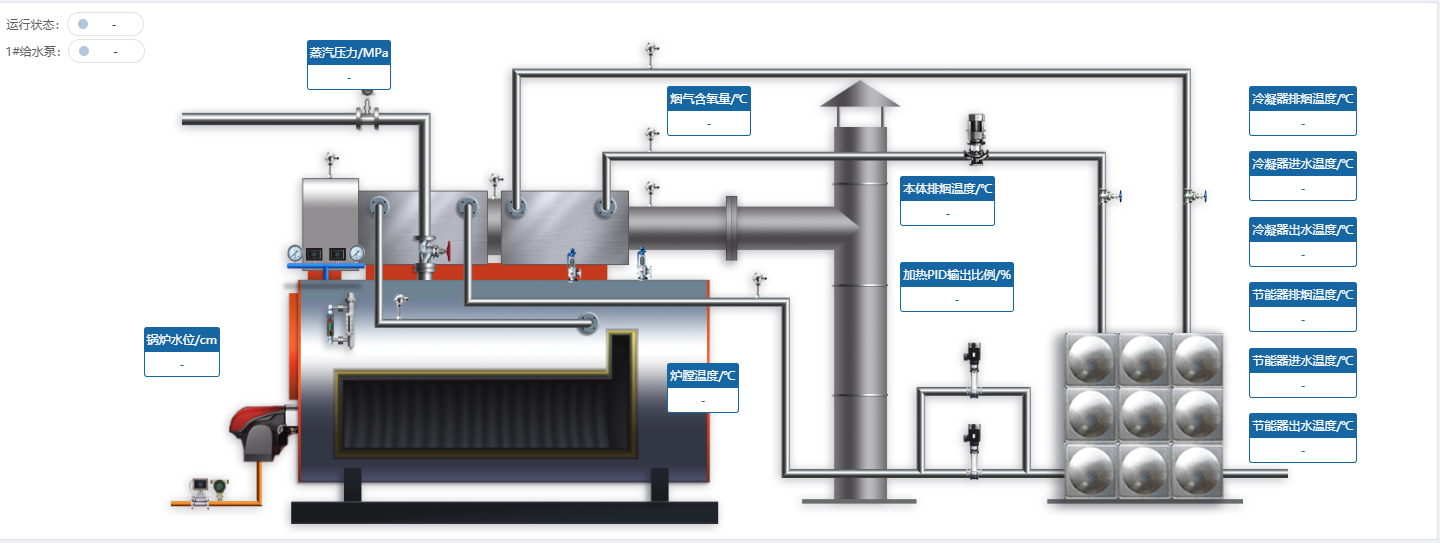 Image - 组态图示例图
Image - 组态图示例图
3.3.2. 曲线
{"type":"line",//图表的类型"attribute": "line_AirSupplyPres1", //标识符,用以获取图表更新数值,自定义,唯一"name": "曲线图", //label显示的图表名称"statistics":{"type":"hour","total":24}, //若是统计类曲线,添加此属性,type为统计类型[year|month|week|day|hour],total为多少条记录(整数)"from":[马赛克id1,马赛克id2]"lineColor":"#67c23a","legendData": ["邮件营销"], //图例显示的名称,对应下面的series中的每一项"xAxis":["周一","周二","周三","周四","周五","周六","周日"], //x轴显示的刻度名称,可变"multiyAxis":true, //是否使用多个Y轴,默认为true"max":100,//最大值,最值为配置坐标系方向轴的值。需要显示标线,此值必须配置。"min":0,//最小值,最值为配置坐标系方向轴的值。需要显示标线,此值必须配置。"series":[{"name":"邮件营销", //当前曲线类别名称"type":"line", //曲线类型"from":"马赛克id1","data" : [], //当前曲线显示的数值,变量数值},{"name":"邮件营销", //当前曲线类别名称"type":"line", //曲线类型"from":"马赛克id2","data" : [], //当前曲线显示的数值,变量数值}],"markPointData":[ //可选{"name" : "周五", "value" : 90, "xAxis": "周五", "yAxis": 90}],"markLineData":[ //可选{"type" : "average", "name": "平均值"},{"type" : "min", "name": "最小值"}],"xys":{ //图表位置信息"pos":[2,4], //图表开始位置,[0,0]开始"len":[2,4] //所占大小([行,列]),[1,1]开始},}
曲线示例代码
{"type": "line","attribute": "line-06","name": "冷凝器进(出)水温度(℃)","lineColor": ["#67c23a", "#4162ff"],"statistics": {"type":"day","total":7},"from": ["S08", "S09"],"legendData": ["冷凝器进水温度", "冷凝器出水温度"],"xAxis": ["2019-06-22 09:30:00", "2019-06-23 09:30:00", "2019-06-24 09:30:00", "2019-06-25 09:30:00", "2019-06-26 09:30:00", "2019-06-27 09:30:00", "2019-06-28 09:30:00"],"series": [{"name": "冷凝器进水温度","type": "line","from": "S08","data": [75, 75, 75, 75, 75, 75, 75]},{"name": "冷凝器出水温度","type": "line","from": "S09","data": [25, 25, 25, 25, 25, 25, 25]}],"xys": {"pos": [0, 0],"len": [8, 16]}}
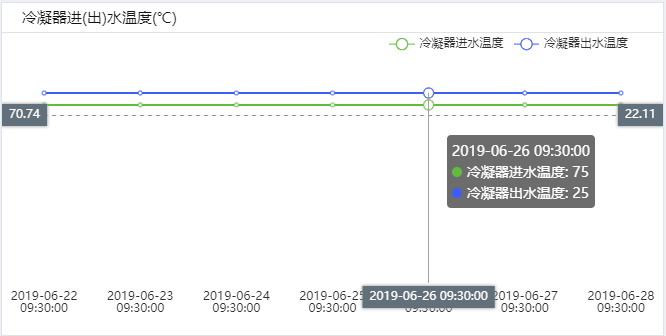 Image - 曲线示例图
Image - 曲线示例图
3.3.3. 表盘
{"type":"gauge", //图表类型"attribute": "sta_AirSupplyPres",//标识符,用以获取图表更新数值,自定义,唯一"name": "供气压力", //label显示的的名称"from":"马赛克id""unit":"Mpa", //数值单位"min": 0, //最小值"max": 2, //最大值"value":0.35, //当前的显示值,变量,动态显示的值"steps":5, //显示的分段数"color": "#67c23a", //刻度标记的颜色值,可空;区间颜色:[[0.6,"#91c7ae"],[1.6,"#63869e"],[2,"#c23531"]],数值为区间终点值"xys":{ //图表位置信息"pos":[0,2], //图表开始位置,[0,0]开始"len":[2,2] //所占大小([行,列]),[1,1]开始},}
表盘示例代码
{"type": "gauge","attribute": "gauge-01","name": "供气压力","from": "S01","unit": "Mpa","min": 0,"max": 2,"value": 0.35,"steps": 5,"color": [[0.6,"#3ec13e"],[1.6,"#127aed"],[2,"#fe013a"]],"xys": {"pos": [0, 0],"len": [5, 5]}}
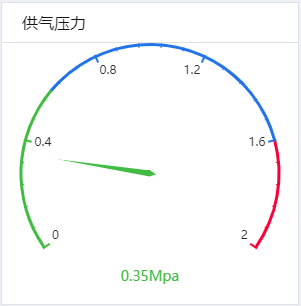 Image - 表盘示例图
Image - 表盘示例图
3.3.4. 地图
{"type":"bdMap", //图表的类型"attribute": "sta_bdMap",//标识符,用以获取图表更新数值,自定义,唯一"name": "设备地图分布", //label显示的图表名称"centerPoint":{"long":"113.933782","lat":"22.582649"},//地图初始化的中心点经纬度"mapPoint":[ //标注点的集合 每项包括 经纬度,信息框字段可选。{"long":"113.933782","lat":"22.582649","infoWin":{"title":"智物联","imgPath":"/static/image/customer/test.png","desc":"智物联坐落在中国深圳市宝安区新安,是为工业物联网提供解决方案的公司"}}],"xys":{ //图表位置信息"pos":[0,4], //图表开始位置,[0,0]开始"len":[2,4] //所占大小([行,列]),[1,1]开始},}
地图示例代码
{"type":"bdMap","attribute": "sta_bdMap","name": "设备地图分布","centerPoint":{"long":"113.933782","lat":"22.582649"},"mapPoint":[{"long":"113.933782","lat":"22.582649","infoWin":{"title":"智物联","imgPath":"/static/image/customer/test.png","desc":"工业物联网"}},{"long":"113.833782","lat":"22.682649","infoWin":{"title":"智物联","imgPath":"/static/image/customer/test.png","desc":"工业物联网"}}],"xys":{"pos": [0,0],"len": [8,16]}}
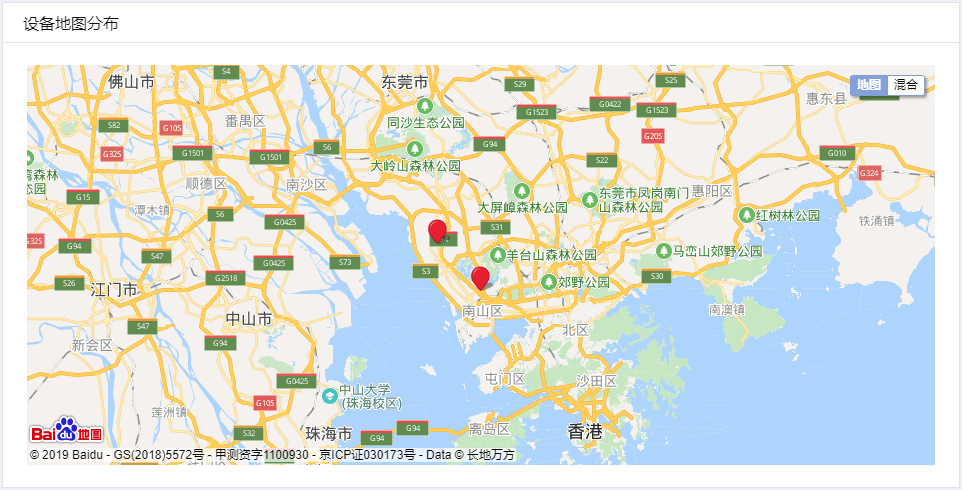 Image - 地图示例图
Image - 地图示例图
3.3.5. 柱状图
{"type":"bar", //图表的类型"attribute": "bar_AirSupplyPres1", //标识符,用以获取图表更新数值,自定义,唯一"name": "某站点用户访问来源", //label显示的图表名称"statistics":{"type":"month","total":1},//统计属性"from":["马赛克id1","马赛克id2"],"legendData": ["直接访问","间接访问"], //图例显示的名称,对应下面的series中的每一项"xAxis":["周一","周二","周三","周四","周五","周六","周日"],"series":[{ //柱形图的构成数据对象,变量"name":"直接访问","from":"马赛克id1","data":[10, 52, 200, 334, 390, 330, 220]},{"name":"间接访问","from":"马赛克id2","data":[8, 60, 150, 300, 360, 380, 290]}],"xys":{ //图表位置信息"pos":[2,4], //图表开始位置,[0,0]开始"len":[1,2] //所占大小([行,列]),[1,1]开始},}
柱状图示例代码
{"type": "bar","attribute": "bar_AirSupplyPres1","name": "上月/本月产汽量(T)","statistics":{"type":"month"},"from": ["EQ_ProduceSteam_type", "EQ_ProduceSteam_type"],"legendData": ["上月产汽量", "本月产汽量"],"xAxis": [],"series": [{"name": "上月产汽量","from": "EQ_ProduceSteam_type","data": []},{"name": "本月产汽量","from": "EQ_ProduceSteam_type","data": []}],"xys": {"pos": [0, 0],"len": [6, 18]}}
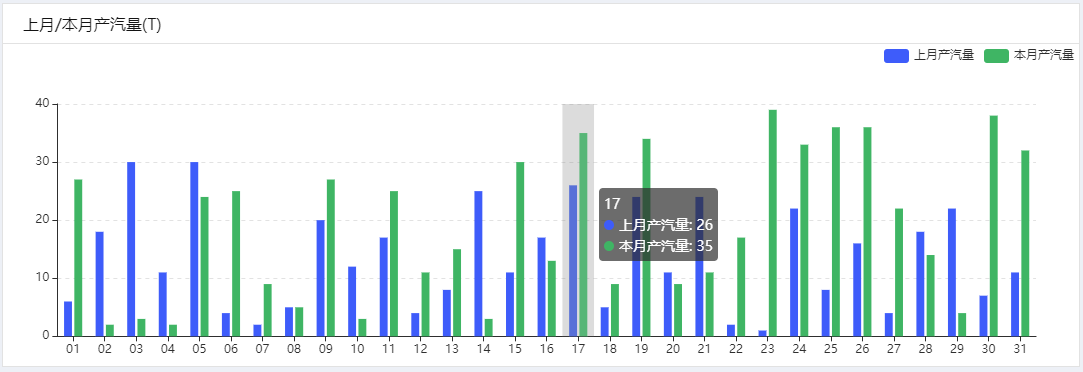 Image - 柱状图示例图
Image - 柱状图示例图
3.3.6. 饼状图
{"type":"pie", //图表的类型"attribute": "pie_AirSupplyPres1",//标识符,用以获取图表更新数值,自定义,唯一"name": "某站点用户访问来源", //label显示的图表名称"statistics":{"type":"month","total":1},//统计属性"legendData": ["直接访问","邮件营销","联盟广告","视频广告","搜索引擎"],//图例显示的名称,对应下面的series中的每一项"series":[{"data": [ //饼状图的构成数据,变量{"value":335, "name":"直接访问"},{"value":310, "name":"邮件营销"},{"value":234, "name":"联盟广告"},{"value":135, "name":"视频广告"},{"value":1548, "name":"搜索引擎"}]}],"xys":{ //图表位置信息"pos":[0,0], //图表开始位置,[0,0]开始"len":[1,2] //所占大小([行,列]),[1,1]开始},}
饼状图示例代码
{"type":"pie","attribute": "pie_attribute01","name": "设备地区分布图","cumulative": { "id": ["EQ_OnePumpWorkingTime_taida","EQ_TwoPumpWorkingTime_taida","EQ_PowerConsumption_type","EQ_FuelConsumption_type","EQ_FeedWater_type","EQ_ProduceSteam_type","EQ_BurnerStartFrequency_taida","EQ_TotalBoilerStartUpTime_taida"],"type": "total" },"from": ["EQ_OnePumpWorkingTime_taida","EQ_TwoPumpWorkingTime_taida","EQ_PowerConsumption_type","EQ_FuelConsumption_type","EQ_FeedWater_type","EQ_ProduceSteam_type","EQ_BurnerStartFrequency_taida","EQ_TotalBoilerStartUpTime_taida"],"legendData": ["华东","华南","华中","华北","东北","西北","西南","其他"],"series":[{"data": [{"from":"EQ_OnePumpWorkingTime_taida","value":0, "name":"华东"},{"from":"EQ_TwoPumpWorkingTime_taida","value":0, "name":"华南"},{"from":"EQ_PowerConsumption_type","value":0, "name":"华中"},{"from":"EQ_FuelConsumption_type","value":0, "name":"华北"},{"from":"EQ_FeedWater_type","value":0, "name":"东北"},{"from":"EQ_ProduceSteam_type","value":0, "name":"西北"},{"from":"EQ_BurnerStartFrequency_taida","value":0, "name":"西南"},{"from":"EQ_TotalBoilerStartUpTime_taida","value":0, "name":"其他"}]}],"xys":{"pos":[0,0],"len":[5,5]}}
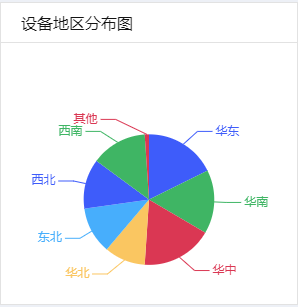 Image - 饼状图示例图
Image - 饼状图示例图
3.3.7. 卡片
{"type":"card", //图表类型"attribute": "sta_card11",//标识符,用以获取图表更新数值,自定义,唯一"fontColor":"#ffffff", //卡片字体颜色 ,需要则配置,不需要则不配置"backgroundColor":"#5387ff", // 卡片背景色,需要则配置,不需要则不配置"cumulative":{"id":"electric"} //对应itemData中项的id。"itemData":{ //若是多个,则使用[{},{}],的形式"id":"electric","name":"吨气耗燃料","unit":"T","value":"0","flag": {"0": "卸载", "1":"加载"}, //卡片显示状态文字类时使用,状态码对应表},"xys":{ //图表位置信息"pos":[0,5], //图表开始位置,[0,0]开始"len":[1,1] //所占大小([行,列]),[1,1]开始},},
卡片示例代码
{"type": "card","attribute": "sta_card01","itemData": [{"id": "Z","name": "锅炉运行状态","unit": "","value": "0","flag": { "0": "停机", "1": "开机" }}],"xys": {"pos": [ 0, 0 ],"len": [ 2, 3 ]}}
 Image - 卡片示例图
Image - 卡片示例图
3.3.8. 横向式卡片
{"type":"cardX", //图表类型"attribute": "sta_cardX", //标识符,用以获取图表更新数值,自定义,唯一"fontColor":"#ffffff", //卡片字体颜色 ,需要则配置,不需要则不配置"backgroundColor":"#5387ff", // 卡片背景色,需要则配置,不需要则不配置"itemData":{ //若是多个,则使用[{},{}],的形式"id":"electric","name":"吨气耗燃料","unit":"T","value":"0","flag": {"0": "卸载", "1":"加载"}, //卡片显示状态文字类时使用,状态码对应表},"xys":{ //图表位置信息"pos":[0,5], //图表开始位置,[0,0]开始"len":[1,1] //所占大小([行,列]),[1,1]开始},},
横向卡片示例代码
{"type": "cardX","attribute": "sta_cardX01","itemData": [{"id": "Z","name": "锅炉运行状态","unit": "","value": "0","flag": { "0": "停机", "1": "开机" }}],"xys": {"pos": [ 0, 0 ],"len": [ 2, 4 ]}}
 Image - 横向卡片示例图
Image - 横向卡片示例图
3.3.9. 雷达图
{"type":"radar", //图表的类型"attribute": "radar_deviceRadarMap", //标识符,用以获取图表更新数值,自定义,唯一"name": "预算 vs 开销", //label显示的图表名称"legendData":["预算分配", "实际开销"],//图例显示的名称,对应下面的series中的每一项"indicator": [ //雷达图的指示器,用来指定雷达图中的多个变量{ "name": "销售", "max": 6500},//name:显示的指示器名称,max:显示的指示器最大值{ "name": "管理", "max": 16000},{ "name": "信息技术", "max": 30000},{ "name": "客服", "max": 38000},{ "name": "研发", "max": 52000},{ "name": "市场", "max": 25000}],"seriesData": [ //雷达图的数据值,用来指定雷达图中显示值{"value" : [2300, 10000, 28000, 15000, 50000, 19000],"name" : "预算分配"}],"xys":{"pos":[ 0, 0],"len":[ 5, 5]}}
雷达图示例代码
{"type":"radar","attribute": "radar_deviceRadarMap","name": "设备状态映像指数","legendData":["设备状态映像指数"],"indicator": [{ "name": "1#发电12线压", "max": 2000},{ "name": "1#转速", "max": 100},{ "name": "1#发电频率", "max": 100},{ "name": "1#市线压1-2", "max": 100},{ "name": "1#市电频率", "max": 100},{ "name": "1#电池电压", "max": 1000},{ "name": "1#D+(充电电压)", "max": 1000},{ "name": "1#油压", "max": 100},{ "name": "1#水温", "max": 100},{ "name": "1#燃油阀", "max": 1000}],"seriesData": [{"value" : [1500, 49.97, 49.94, 80.14, 90.06, 0, 391.41, 26.1, 27, 379.95],"name" : "设备状态映像指数"}],"xys":{"pos":[ 0, 0],"len":[ 5, 5]}}
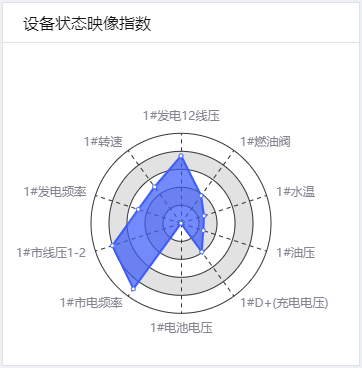 Image - 雷达图示例图
Image - 雷达图示例图
3.3.10. 表格
{"type":"grid", //图表的类型"attribute": "grid_AirSupplyPres0", //标识符,用以获取图表更新数值,自定义,唯一"name": "告警信息", //label显示的图表名称"init":false; //true 是否需要通过请求初始化数据"url":"service", // alarm 请求接口,目的是为了区分相同图表应该请求那里的数据进行填充。"method":"http", //数据更新的方式"params":{"param1":"val1","param2":"val2"},"gridTitle": ["名称","时间","操作"],//图例显示的名称,对应下面的series中的每一项"gridData": [ //信息列表数据项["机器警告信息1","2018-05-24","xxxx"],[{"link":"www.baidu.com","content":"机器告警信息1"},{"link":"www.baidu.com","content":"2018-05-24"},{"link":"www.baidu.com","content":"详情"}],],"xys":{ //图表位置信息"pos":[2,0], //图表开始位置,[0,0]开始"len":[2,4] //所占大小([行,列]),[1,1]开始},}
表格示例代码
{"type": "grid","attribute": "grid_warning","name": "故障报警","params": { "name": "", "created": "" },"gridTitle": ["名称", "时间"],"gridData": [["探针水位极低报警","2019-06-28 12:00:00"],["超压控制器报警","2019-06-28 13:00:00"],["低水位报警","2019-06-28 14:00:00"],["高水位报警","2019-06-28 15:00:00"]],"xys": {"pos": [0, 0],"len": [4, 5]}}
 Image - 表格示例图
Image - 表格示例图
3.3.11. 列表
{"type":"textData", //图表的类型"attribute": "grid_AirSupplyPres1", //标识符,用以获取图表更新数值,自定义,唯一"name": "某站点用户访问来源", //label显示的图表名称"itemData":[ //表格显示的数据项,包括 标识符(id),值(value),名称(name) "unit":"单位" flag: 状态码对应表{"id":"zhijiefangwen","value":335, "name":"直接访问","unit":"单位","flag": {"0": "卸载", "1":"加载"}},{"id":"youjianyingxiao","value":310, "name":"邮件营销","unit":"单位"},{"id":"lianmengguanggao","value":234, "name":"联盟广告","unit":"单位"},{"id":"shipinguanggao","value":135, "name":"视频广告","unit":"单位"},{"id":"sousuoyinqing","value":1548, "name":"搜索引擎","unit":"单位"}],"xys":{ //图表位置信息"pos":[0,5], //图表开始位置,[0,0]开始"len":[1,3] //所占大小([行,列]),[1,1]开始},}
列表示例代码
{"type": "textData","attribute": "OperationParams0","name": "辅机参数","itemData": [{"id": "E14","value": "0","name": "1#泵输出","unit": "","flag": { "0": "停止", "1": "运行" }},{"id": "E09","value": "0","name": "1#泵运行反馈","unit": "","flag": { "0": "停止", "1": "运行" }},{"id": "S43","value": "0","name": "1#泵累计工作时间","unit": "H"},{"id": "E15","value": "0","name": "2#泵输出","unit": "","flag": { "0": "停止", "1": "运行" }},{"id": "E10","value": "0","name": "2#泵运行反馈","unit": "","flag": { "0": "停止", "1": "运行" }},{"id": "S44","value": "0","name": "2#泵累计工作时间","unit": "H"},{"id": "E20","value": "0","name": "冷凝泵输出","unit": "","flag": { "0": "停止", "1": "运行" }},{"id": "S23","value": "0","name": "变频器输出频率","unit": "Hz"},{"id": "S76","value": "0","name": "给水(泵后)压力","unit": "MPa"}],"xys":{"pos":[0,0],"len":[3,10]}}
 Image - 列表示例图
Image - 列表示例图
3.3.12. 组参数列表
{"type": "crewCard",//图表的类型"attribute": "crew_card",//标识符,用以获取图表更新数值,自定义,唯一"name": "机组1", //标题名称"statusData": {"id": "Z","name": "机组1状态","flagCode": "0", //状态码"flagColor": { "0": "#bacbe1", "1": "green" }, //状态码颜色对应表"flag": { "0": "停止", "1": "运行" } //状态码对应表},"itemData": [{ "id": "S10", "value": 0, "name": "主机电流B", "unit": "A" },{ "id": "S22", "value": 0, "name": "风机电流B", "unit": "A" },{ "id": "S20", "value": 0, "name": "前轴承温度", "unit": "℃" },{ "id": "S34", "value": 0, "name": "油分压差", "unit": "Mpa" },{ "id": "S11", "value": 0, "name": "主机电流C", "unit": "A" },{ "id": "S23", "value": 0, "name": "风机电流C", "unit": "A" },{ "id": "S24", "value": 0, "name": "电源电压", "unit": "V" }],"xys": { //图表位置信息"pos": [1, 0], //图表开始位置,[0,0]开始"len": [2, 2] //所占大小([行,列]),[1,1]开始}}
组参数列表示例代码
{"type": "crewCard","attribute": "crew_card","name": "机组1","statusData": {"id": "Z","name": "机组1状态","flagCode": "0","flagColor": { "0": "#bacbe1", "1": "green" },"flag": { "0": "停止", "1": "运行" }},"itemData": [{ "id": "S10", "value": 0, "name": "主机电流B", "unit": "A" },{ "id": "S22", "value": 0, "name": "风机电流B", "unit": "A" },{ "id": "S20", "value": 0, "name": "前轴承温度", "unit": "℃" },{ "id": "S34", "value": 0, "name": "油分压差", "unit": "Mpa" },{ "id": "S11", "value": 0, "name": "主机电流C", "unit": "A" },{ "id": "S23", "value": 0, "name": "风机电流C", "unit": "A" },{ "id": "S24", "value": 0, "name": "电源电压", "unit": "V" }],"xys": {"pos": [0, 0],"len": [5, 4]}}
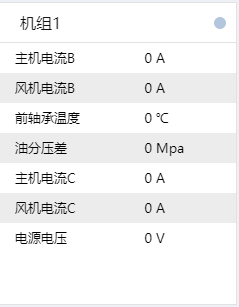 Image - 组参数列表示例图
Image - 组参数列表示例图
3.3.13. 视频监控
{"type": "video",//图表的类型"attribute": "video_ys7",//标识符,用以获取图表更新数值,自定义,唯一"name": "机组1监控",//标题名称"platform":"ys7",//平台 {"ys7":"萤石云"}"videoSrc":{ //监控视频地址"rtmp" : "rtmp://rtmp.open.ys7.com/openlive/1f06045ec1ea4f0fb2f5a32bea1aecec","http" : "http://hls.open.ys7.com/openlive/6887896824264f2482641888fa7813a6.m3u8"},"xys": {//图表位置信息"pos": [1, 0],//图表开始位置,[0,0]开始"len": [2, 2] //所占大小([行,列]),[1,1]开始}}
视频监控示例代码
{"type": "video","attribute": "video_ys7","name": "机组1监控","platform":"ys7","videoSrc":{"rtmp" : "rtmp://rtmp.open.ys7.com/openlive/1f06045ec1ea4f0fb2f5a32bea1aecec","http" : "http://hls.open.ys7.com/openlive/6887896824264f2482641888fa7813a6.m3u8"},"xys": {"pos": [0, 0],"len": [4, 6]}}